Getting involved
Discover how amazing your local community is

What can you offer your community?
Norwich’s best assets are its people! We all have something to share - knowledge, passions, skills, or our time. Don’t underestimate all you have to offer; you can be the difference! Run an activity, a litter pick or be a helping hand at a street party and turn neighbours into friends.
Groups and organisations, share what you do or access to a space. Connect, share equipment and ideas, with community groups and one another.
Businesses, you have many skills and staff that can help strengthen our communities. Specific staff skills or simply a groups time bringing helping hands.
LUMi can help with the rest – access to stuff, space, missing skills or just help to find out ‘how to’. You are the key to making Norwich amazing!
Who is LUMi for?
LUMi has been designed for everyone who wants to get more involved in Norwich’s community life. From those looking to find activities in the area, to those running our awesome groups. For organisations supporting Norwich residents and even businesses who are looking to give back to the community.
Anyone can view information on LUMi, regardless of being a member or not. You will need to be a member, and logged in, to contact a sharer on LUMi.
To share or borrow you need to be registered.Individual members can share community activities or skills. It’s free, simple and quick to do.
As well as sharing activities and skills, organisations can also share space and stuff. It improves your visibility and is still completely free! Start by registering as an individual, then follow the steps below to upgrade.
Individual members
How do I register as an individual member?
Anyone can become a member. Simply click on register at the top of any page, or use the button below, then complete the registration form. You will receive an automated email asking you to confirm your email address.
As soon as you verify your email, you’re free to use LUMi. If you have any queries regarding registering as an individual, you’ll likely find an answer on our FAQs page. If you still need help, contact us – we’d be happy to help.

Groups and organisations
Who should upgrade their membership?
Pretty much everyone who is using LUMi on behalf of their group, organisation to upload content. This includes businesses for delivering their corporate social responsibility. If you are planning on using LUMi as an organisation / community group, you will need to upgrade your membership to get greater access to the site and to maximise your publicity opportunities.
How do I register as an Organisation Member?
To become an Organisation Member, you will need to first register as an individual member.
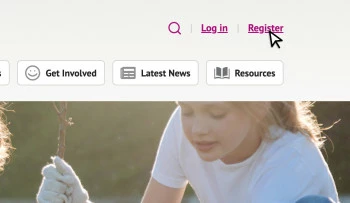
Step 1: If you haven’t already, click on register to become a member
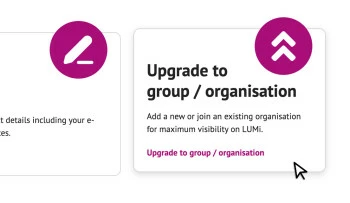
Step 2: Once you are a registered and verified member, go into your Account area, click on “Upgrade to group / organisation” and choose “Add a new organisation to LUMi”. Your request to add a new organisation will be sent to LUMi for approval.
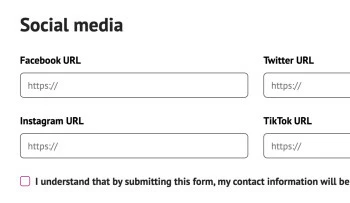
Step 3: Once approved, you can complete your organisations profile, add key contact details, including your social media sites and company logo. These are automatically filled when completing the online forms to save you time.
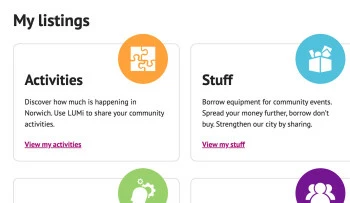
Step 4: You can upload any shares via your account using the online forms under “My Listings”. To help showcase your organisation, don’t forget to complete the live listing for your organisation - again you’ll find this under “My Listings”.
If you have any queries about registering as an organisation, you’ll likely find an answer on our FAQs page. If you still need help, contact us - we’d be happy to help.
How do I join an existing Organisation?
To join an existing organisation, again ensure you’re registered as an individual member.
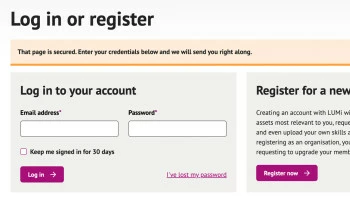
Step 1: Register / sign in as an individual member
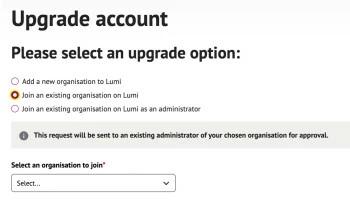
Step 2: Go to your Account and click “Upgrade Account” then “Join an existing organisation on LUMi”. Select the appropriate organisation from the list, this request goes to the organisation’s administrator for approval.
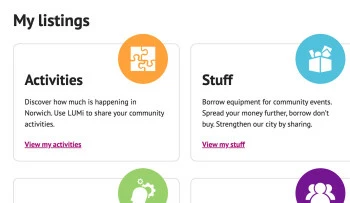
Step 3: Once approved you can upload shares via your account using the online forms at the bottom of the page under “My Listings’”
Why should I upgrade to an Organisation Member?
Becoming an organisation member, gives your group / activities greater presence by:
- Each activity automatically is shown with your organisations logo
- Much of the form is pre-populated e.g., social media links to save you time. You can over type this if needed
- The public can easily see / find other activities run by your group
- You can have multiple members linked to your group so all the uploading doesn’t have to fall to one person.
- Everyone can see and access shares made by your organisation
- Plus it helps tell the world how awesome you are!
If you are still stuck, email us at LUMi@norwich.gov.uk and we can send you step by step instructions with screenshots.
Discover more
Useful resources for organisations, from information about funding to guides for running your own events.
Find out more about LUMi, what we do and how we can benefit you as an individual or an organisation.
Keep up to date with what’s happening with LUMi and our partners.